TA的每日心情 | 奋斗
2015-8-28 12:55 |
|---|
签到天数: 29 天 连续签到: 1 天 [LV.4]测试营长
|
monkey 压力测试android- python3
- 统计性能信息cpu,men,fps,battery,flow
- 支持wifi,gprs统计
- 统计crash信息
- [color=rgb(0, 105, 214) !important]查看源码
monkey.ini 配置文件cmd=adb shell monkey -p com.jianshu.haruki --throttle 500 --ignore-timeouts --ignore-crashes --monitor-native-crashes -v -v -v 200 >package_name=com.jianshu.harukiactivity = com.baiji.jianshu.account.SplashScreenActivitynet = wifi - throttle 每次事件等待500毫秒
- net 支持gprs和wifi
[color=rgb(0, 105, 214) !important] 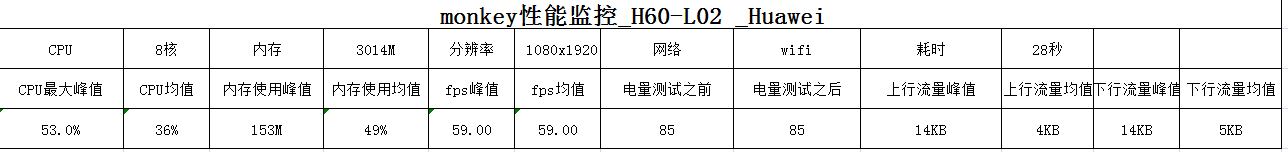
[color=rgb(0, 105, 214) !important] 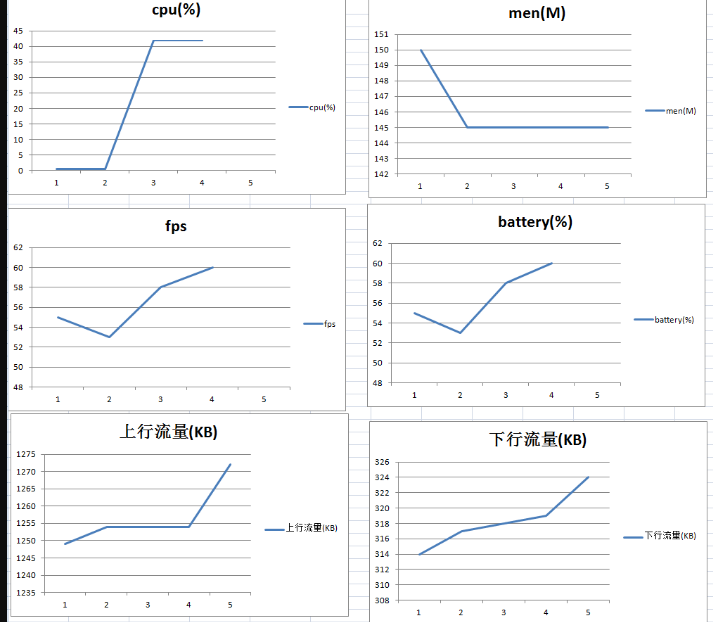
[color=rgb(0, 105, 214) !important] 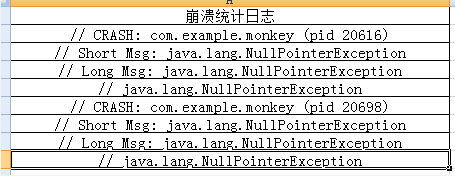
代码分析主要监控代码 - def get_cpu(pkg_name):
- cmd = "adb shell dumpsys cpuinfo | findstr " + pkg_name
- print(cmd)
- output = subprocess.Popen(cmd, shell=True, stdout=subprocess.PIPE, stderr=subprocess.PIPE).stdout.readlines()
- for info in output:
- if info.split()[1].decode().split("/")[1][:-1] == pkg_name: # 只有包名相等
- # print("cpu=" + info.split()[2].decode())
- cpu.append(float(info.split()[2].decode().split("%")[0]))
- print("----cpu-----")
- print(cpu)
- return cpu
- def get_men(pkg_name):
- cmd = "adb shell dumpsys meminfo %s" % (pkg_name)
- print(cmd)
- men_s = subprocess.Popen(cmd, shell=True, stdout=subprocess.PIPE, stderr=subprocess.PIPE).stdout.readlines()
- for info in men_s:
- if len(info.split()) and info.split()[0].decode() == "TOTAL":
- # print("men="+info.split()[1].decode())
- men.append(int(info.split()[1].decode()))
- print("----men----")
- print(men)
- return men
- # 得到fps
- '''
- @author fenfenzhong
- '''
- def get_fps(pkg_name):
- _adb = "adb shell dumpsys gfxinfo %s" % pkg_name
- print(_adb)
- results = os.popen(_adb).read().strip()
- frames = [x for x in results.split('\n') if validator(x)]
- frame_count = len(frames)
- jank_count = 0
- vsync_overtime = 0
- render_time = 0
- for frame in frames:
- time_block = re.split(r'\s+', frame.strip())
- if len(time_block) == 3:
- try:
- render_time = float(time_block[0]) + float(time_block[1]) + float(time_block[2])
- except Exception as e:
- render_time = 0
- if render_time > 16.67:
- jank_count += 1
- if render_time % 16.67 == 0:
- vsync_overtime += int(render_time / 16.67) - 1
- else:
- vsync_overtime += int(render_time / 16.67)
- _fps = int(frame_count * 60 / (frame_count + vsync_overtime))
- fps.append(_fps)
- # return (frame_count, jank_count, fps)
- print("-----fps------")
- print(fps)
- return fps
- def get_battery():
- _batter = subprocess.Popen("adb shell dumpsys battery", shell=True, stdout=subprocess.PIPE,
- stderr=subprocess.PIPE).stdout.readlines()
- for info in _batter:
- if info.split()[0].decode() == "level:":
- battery.append(int(info.split()[1].decode()))
- print("-----battery------")
- print(battery)
- return int(info.split()[1].decode())
- def get_pid(pkg_name):
- pid = subprocess.Popen("adb shell ps | findstr " + pkg_name, shell=True, stdout=subprocess.PIPE,
- stderr=subprocess.PIPE).stdout.readlines()
- for item in pid:
- if item.split()[8].decode() == pkg_name:
- return item.split()[1].decode()
- def get_flow(pkg_name, type):
- pid = get_pid(pkg_name)
- if pid is not None:
- _flow = subprocess.Popen("adb shell cat /proc/" + pid + "/net/dev", shell=True, stdout=subprocess.PIPE,
- stderr=subprocess.PIPE).stdout.readlines()
- for item in _flow:
- if type == "wifi" and item.split()[0].decode() == "wlan0:": # wifi
- # 0 上传流量,1 下载流量
- flow[0].append(int(item.split()[1].decode()))
- flow[1].append(int(item.split()[9].decode()))
- print("------flow---------")
- print(flow)
- return flow
- if type == "gprs" and item.split()[0].decode() == "rmnet0:": # gprs
- print("--------------")
- flow[0].append(int(item.split()[1].decode()))
- flow[1].append(int(item.split()[9].decode()))
- return flow
- else:
- flow[0].append(0)
- flow[1].append(0)
- return flow
- 代码入口:
- if ba.attached_devices():
- mc = BaseMonkeyConfig.monkeyConfig(PATH("monkey.ini"))
- # 打开想要的activity
- ba.open_app(mc["package_name"], mc["activity"])
- temp = ""
- # monkey开始测试
- start_monkey(mc["cmd"], mc["log"])
- time.sleep(1)
- starttime = datetime.datetime.now()
- while True:
- with open(mc["monkey_log"], encoding='utf-8') as monkeylog:
- BaseMonitor.get_cpu(mc["package_name"])
- BaseMonitor.get_men(mc["package_name"])
- BaseMonitor.get_fps(mc["package_name"])
- BaseMonitor.get_battery()
- BaseMonitor.get_flow(mc["package_name"], mc["net"])
- time.sleep(1) # 每1秒采集检查一次
- if monkeylog.read().count('Monkey finished') > 0:
- endtime = datetime.datetime.now()
- print("测试完成咯")
- app = {"beforeBattery": BaseMonitor.get_battery(), "net": mc["net"], "monkey_log": mc["monkey_log"]}
- report(app, str((endtime - starttime).seconds) + "秒")
- bo.close()
- 优化了统计性能数据的代码
- 支持多设备
- 用了持久化记录信息,删除全局变量统计性能信息
|
|
 /1
/1 
 关于我们
关于我们