|
|
简单介绍- Win7 64,python 3,Pycharm. unittest
- 读取配置文件--读取测试用例--执行测试用例--记录测试结果--生成html结果文件
- 支持指定接口用例id的测试
- 考虑到登陆后返回的token,useId给其他接口联合使用的情况
- 使用html在线生成器生成xml,基于xml管理数据,只要改xml文件,不用改其他代码。
- 检查点的定义
- 检查第一层的全字段
- 如果有嵌套层,检查第一层的全字段后,检查嵌套层的model的type类型
模块类的设计说明- Httpbase.py 读取http的域名和端口
- Config.py http方法的封装,可以支持多协议扩展,get,post
- Runner_m.py 核心代码。run_case是程序的入口
- Htmlreport.py 结果生成html文件
xml模型- <root>
- <title>导购码接口测试</title>
- <host>dgm.XXXX</host>
- <port>80</port>
- <No>[]</No> # 指定需要运行哪些接口
- <InterfaceList> # 第一个层固定预留,只用于登陆接口
- <id>1001</id>
- <name>登陆</name>
- <method>POST</method>
- <url>/Login</url>
- <hope>{"appStatus":{"errorCode":0,"message":"操作成功"},"content":[{"user_sex":0,"fk_user_city":440300,"user_id":30,"nickname":"18576759587","user_phone":"18576759587","head_picture":"http:\/\/dgm.boweixin.com\/","has_finance":1,"user_state":1}]}</hope>
- <params>{"account":"18576759587","password":"1112111","type":"0"}</params>
- <login>user_id</login> # 登陆后返回的userid,token等
- <isList>0</isList> # 是否有嵌套
- <!--Version=3.0&UserName=18576759587&IMEI=868157020567821&Password=222222&City=%E6%B7%B1%E5%9C%B3%E5%B8%82&Province=%E5%B9%BF%E4%B8%9C%E7%9C%81&Plat=android&PhoneModel=H60-L02-->
- </InterfaceList>
- <InterfaceList>
- <id>1002</id>
- <name>厂家主页</name>
- <method>GET</method>
- <url>/GetFactoryHome?homeId=2</url>
- <hope>{"appStatus":{"errorCode":0,"message":"操作成功"},"content":[{"business_name":"坤达点子","notice_img":"\/product\/20160718184134_321.jpg","user_type":1,"user_id":2,"goods":[{"good_price":45211.0,"good_id":12,"good_name":"艾欧","banner_picture1":"\/product\/20160719165135_8977.png"},{"good_price":199.0,"good_id":14,"good_name":"麒麟瓜1","banner_picture1":"\/product\/20160720102028_5352.jpg"},{"good_price":452.0,"good_id":6,"good_name":"实力产品","banner_picture1":"\/product\/20160718165448_2602.png"},{"good_price":99898.0,"good_id":11,"good_name":"越南芒果","banner_picture1":"\/product\/20160720100057_5877.jpg"}],"shop_img":"\/product\/20160718120144_3196.jpg","head_picture":"http:\/\/dgm.boweixin.com\/\/product\/20160718134528_4744.jpg","notice_id":1}]}</hope>
- <params>{}</params>
- <login>1</login> # 0不需要登陆后的参数,1表示需要登陆后的参数
- <isList>1</isList> # 是否有嵌套层
- </InterfaceList>
- gm = con_api_xml.ret_xml() # 读取xml
- hb = con_api_xml.ret_http_base(gm) #读取http参数
- #初始化报告
- html_report1 = htmlreport.HtmlReport(gm)
- # 测试用例(组)类
- class TestInterfaceCase(unittest.TestCase):
- def __init__(self, testName, hope, index):
- super(TestInterfaceCase, self).__init__(testName)
- self.hope = hope
- self.index = index
- def setUp(self):
- self.config_http = config.ConfigHttp(hb.host, hb.port)
- def function(self):
- response = ""
- if self.index == 1: # 登陆的接口测试
- if gm[self.index]["method"] == "POST":
- response = self.config_http.post(go.URL, go.PARAMS)
- go.REALLY_RESULT = eval(response)
- print(go.REALLY_RESULT)
- hope = eval(self.hope)
- # temp = testJson.compareJson(hope, go.REALLY_RESULT, gm[self.index]["isList"])
- temp = check.compare(hope,go.REALLY_RESULT)
- if temp:
- go.LOGIN_KY = gm[1]["login"]
- go.LOGIN_VALUE = go.REALLY_RESULT["content"][0][go.LOGIN_KY]
- go.RESULT = 'Pass'
- html_report1.success_num = html_report1.success_num + 1
- else:
- go.RESULT = 'Fail'
- html_report1.error_num = html_report1.error_num + 1
- else:
- if gm[self.index]["login"] != "0":
- go.PARAMS[go.LOGIN_KEY] = go.LOGIN_VALUE
- if gm[self.index]["method"] == "POST":
- response = self.config_http.post(go.URL, go.PARAMS)
- if gm[self.index]["method"] == "GET":
- response = self.config_http.get(go.URL, go.PARAMS)
- print(type(response))
- go.REALLY_RESULT = eval(str(response))
- hope = eval(self.hope)
- # temp = testJson.compareJson(hope, go.REALLY_RESULT, gm[self.index]["isList"])
- temp = check.compare(hope,go.REALLY_RESULT, gm[self.index]["isList"])
- print(temp)
- if temp:
- go.RESULT = 'Pass'
- html_report1.success_num = html_report1.success_num + 1
- # except AssertionError:
- else:
- go.RESULT = 'Fail'
- html_report1.fail_num = html_report1.fail_num + 1
- # 获取测试套件
- def get_test_suite(index):
- test_suite = unittest.TestSuite()
- hope = gm[index]["hope"] # 预期值
- # print(hope)
- test_suite.addTest(TestInterfaceCase("function", hope,index))
- return test_suite
- # 运行测试用例函数
- def run_case(runner):
- html_report1.case_total = 0
- case_list = hb.No
- case_list = eval(case_list) # 把字符串类型的list转换为list
- html_report1.case_list = case_list
- temp_case = ""
- if len(case_list) == False: #判断是否执行指定的用例ID
- temp_case = gm
- for index in range(1, len(temp_case)):
- go.URL = gm[index]['url']
- go.PARAMS = gm[index]["params"]
- test_suite = get_test_suite(index)
- runner.run(test_suite)
- # 记录运行结果
- gm[index]["result"] = go.RESULT
- gm[index]["really_result"] = go.REALLY_RESULT
- else:
- for i in case_list:
- for j in range(1, len(gm)):
- if str(i) == gm[j]['id']:
- go.URL = gm[j]['url']
- go.PARAMS = gm[j]["params"]
- test_suite = get_test_suite(j)
- runner.run(test_suite)
- gm[j]["result"] = go.RESULT
- gm[j]["really_result"] = go.REALLY_RESULT
- # 运行测试套件
- if __name__ == '__main__':
- start_time = time.time()
- runner = unittest.TextTestRunner()
- run_case(runner)
- end_time = time.time()
- html_report1.time_caculate(end_time - start_time) # 计算测试消耗时间
- html_report1.generate_html( r'D:\\app\\auto_http34_test\\report\report.html') # 生成测试报告
检查点的代码- def compare(exJson,factJson,isList=0):
- isFlag = True
- if exJson.get("appStatus") == factJson.get("appStatus"):
- if isList== False: # 如果没有嵌套层
- return isFlag
- data2 = exJson.get("content")
- data3 = factJson.get("content")
- for item2 in data2:
- for item3 in data3:
- keys2 = item2.keys()
- keys3 = item3.keys()
- if keys2 == keys3: # 如果嵌套层的key完全相等
- for key in keys2:
- value2 = item2.get(key)
- value3 = item3.get(key)
- if type(value3)==type(value2):
- pass
- else:
- isFlag = False
- break
- else:
- isFlag = False
- break
- else:
- isFlag = False
- print(isFlag)
- return isFlag
运行结果用的是pyh拼接的html页面- 页面比较丑没有去美化
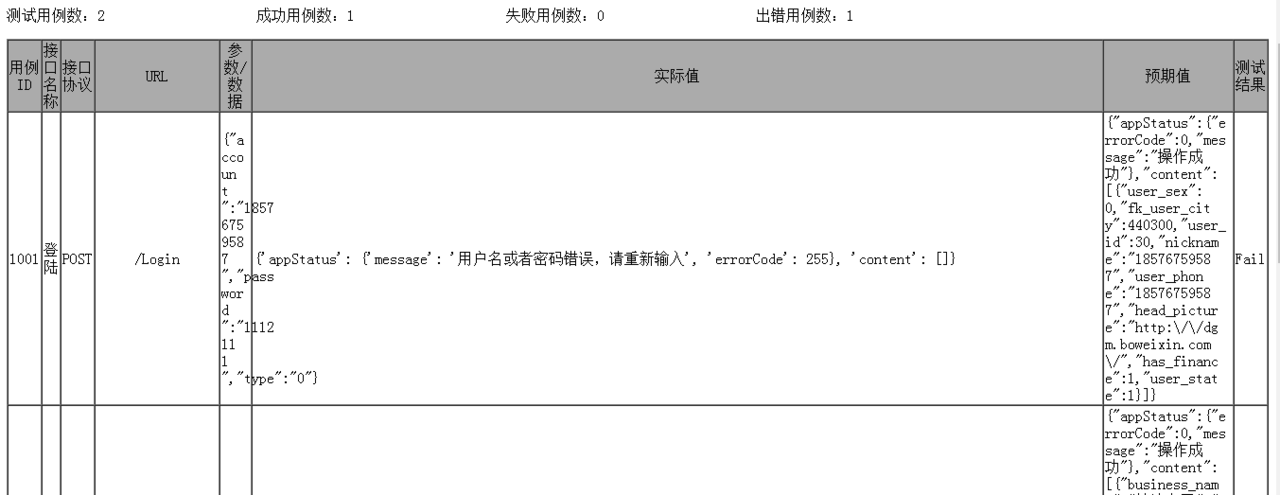
后续优化
|
|
 /1
/1 
 关于我们
关于我们