|
About Keymaps Android Studio provides different keymaps (the mapping between shortcut keys and an action). You can see which keymap you are using in Settings->Keymap. It wouldn’t be practical to list the shortcuts for every keymap so the following will be used: - Windows: Default
- Linux: Default
- OSX: Mac OSX 10.5+
Highlight All the Thingscmd+shift+f7 ctrl+shift+f7
This will highlight every occurrence of a symbol in the current file. This is more than some simple pattern matching, it will actually understand the current scope and only highlight what is relevant. You can then navigate up or down using the shortcuts from Edit → Find → Find Next/Previous Additional tips: - Highlighting a “return” or a “throw” statement in a method will also highlight all the exit points of the method.
- Highlighting the “extends” or the “implements” portion of the class definion will also highlight the methods that are overriden/implemented.
- Highlighting an import will also highlight where it is used.
- You can cancel the highlighting by pressing Escape.
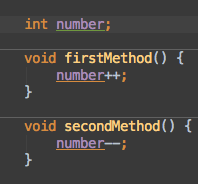
Move Between Methods and Inner Classesctrl+up/down alt+up/down
This wil move your cursor to the name of the next method or class in the current file. If you are in the body of a method, going up will put the cursor on its name. This can be very useful because it puts you at the right place to refactor or find the usages of this method. 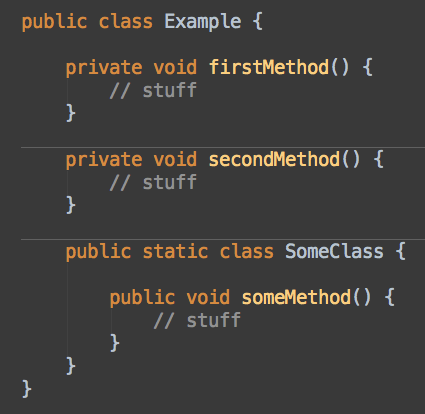
The File Structure Popupcmd+f12 ctrl+f12
The idea here is to show an outline of the current class and navigate in it. The best thing about it is that you can filter using your keyboard. This is a very efficient way to go to a method you know by name. Additional tips: - You can use camel-case matching when typing to filter the list. Example: typing “oCr” would find “onCreate”
- You can toggle a checkbox to also show anonymous classes. It could be useful in some cases like if you want to go directly to the onClick method in an OnClickListener.
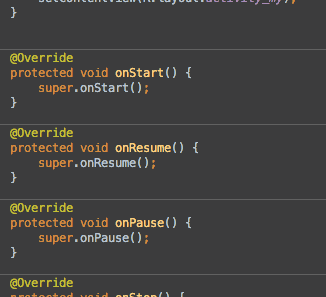
The Call Hierarchy Popupctrl+alt+h ctrl+alt+h
This will show you the possible paths between a method’s declaration and its invocations! 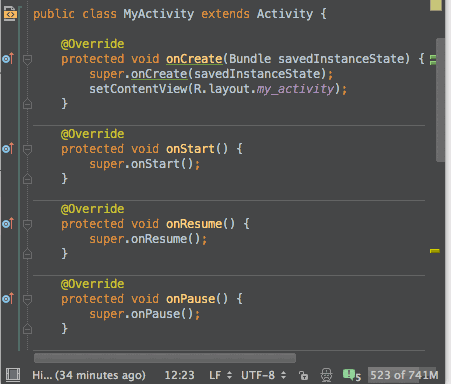
Quick Definition Lookupalt+space ctrl+shift+i
Ever wondered whats the implementation of a method or class but don’t want to lose your current context? Use this shortcut to look it up in place. 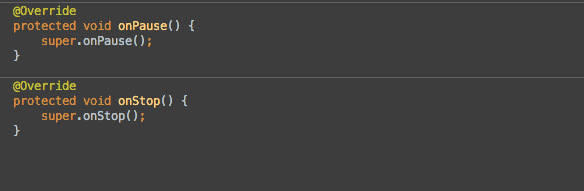
Collapse Expand Code Blockalt+plus/minus ctrl+shift+plus/minus
The goal of this feature is to let you hide things you don’t care about at the moment. In its simplest form, it will hide a whole code block (e.g. ignoring the import list when you open a new file). A more interesting use is that it will hide the boilerplate around simple anonymous inner classes and make it look like a lambda expression. Additional tip: - You can setup the default folding behaviour in the preferences at Editor → Code Folding
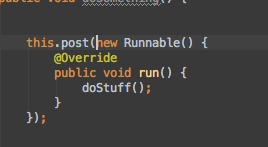
Bookmarks!Toggle Bookmarkf3 f11
Toggle Bookmark With Mnemonicalt+f3 ctrl+f11
If you assign a number, you can go back to the bookmark using this shortcut: ctrl+number Show Bookmarkscmd+f3 shift+f11
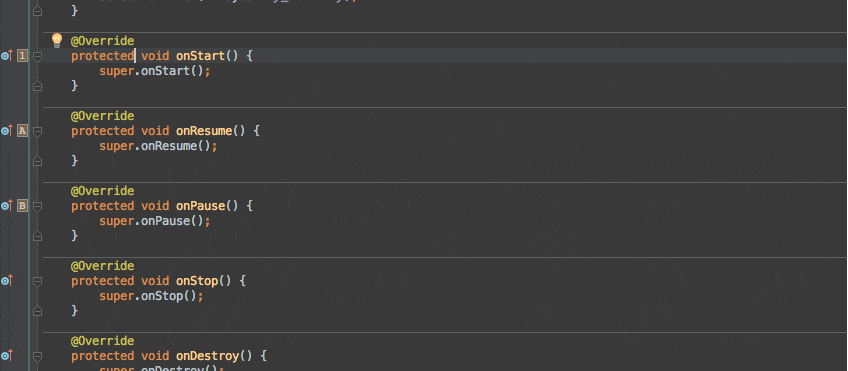
Find Actionscmd+shift+a ctrl+shift+a
You can invoke any menu or action known to Android Studio by its name! This is pretty useful for commands that you use once in a while but don’t have a shortcut for. Additional tip: - If there is a shortcut associated to the action, it will be shown by its side
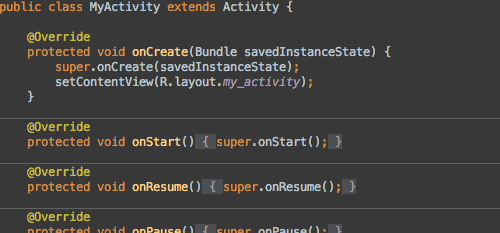
Move Lines Up/Downalt+shift+up/down alt+shift+up/down
Yeah. This will move lines up or down. Not much more to say. Enjoy! 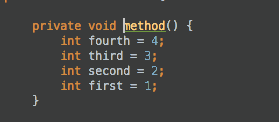
Delete Linecmd+backspace ctrl+y
It deletes the current line or selection. 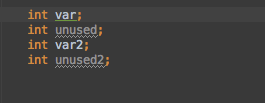
|  /1
/1 
 关于我们
关于我们