51Testing软件测试论坛
标题: MySQL双主+Keepalived高可用2 [打印本页]
作者: 巴黎的灯光下 时间: 2019-2-2 09:57
标题: MySQL双主+Keepalived高可用2
二 实际部署2.1 安装MySQL 1 [root@Master01 ~]# yum list installed | grep mysql #查看是否存在其他MySQL组件 2 [root@Master01 ~]# yum -y remove mysql-libs.x86_64 #为避免冲突引发报错,卸载已存在的组件
1 [root@Master01 study]# yum localinstall mysql-commu* -y 2 [root@Master01 ~]# chkconfig --list | grep mysqld #查看MySQL是否加入启动项 3 [root@Master01 ~]# chkconfig mysqld on
2.2 初始化MySQL[url=] [/url]
[/url]
1 [root@Master01 ~]# service mysqld start 2 [root@Master01 ~]# mysql_secure_installation 3 [root@Master01 ~]# service iptables stop 4 [root@Master01 ~]# chkconfig iptables off 5 [root@Master01 ~]# vi /etc/sysconfig/selinux 6 SELINUX=disabled[url=] [/url]
[/url]
注意:以上操作在Master02主机上也需要执行。
2.3 master01 my.cf配置[url=] [/url]
[/url]
1 [root@Master01 ~]# vi /etc/my.cnf 2 [mysqld] 3 …… 4 server-id=1 #设置主服务器master的id 5 log-bin=mysql-bin #配置二进制变更日志命名格式 6 replicate-wild-ignore-table=mysql.% 7 replicate-wild-ignore-table=test.% 8 replicate-wild-ignore-table=information_schema.%[url=] [/url]
[/url]
注意:
master开启二进制日志后默认记录所有库所有表的操作,可以通过配置来指定只记录指定的数据库甚至指定的表的操作,具体在mysql配置文件的[mysqld]可添加修改如下选项:
方法一:
[url=] [/url]
[/url]
1 # 不同步哪些数据库 2 binlog-ignore-db = mysql 3 binlog-ignore-db = test 4 binlog-ignore-db = information_schema 5 # 只同步哪些数据库,除此之外,其他不同步 6 binlog-do-db = mysqltest[url=] [/url]
[/url]
方法二:
建议采用以下方式配置过滤:
1 replicate-wild-ignore-table=mysql.% #从库配置不同步表 2 replicate-wild-do-table=test.% #从库配置需要同步的表
提示:不要在主库使用binlog-ignore-db和binlog-do-db,也不要在从库使用replicate-wild-ignore和replicate-wild-do-table。
2.4 创建账号[url=] [/url]
[/url]
1 [root@Master01 ~]# mysql -uroot -p 2 Enter password: 3 mysql> grant replication slave on *.* to 'repl_user'@'172.24.8.11' identified by 'x12345678'; 4 mysql> grant all privileges on *.* to 'root'@'172.24.8.%' identified by 'x120952576' with grant option; 5 mysql> flush privileges; 6 [root@Master01 ~]# service mysqld restart 7 [root@Master01 ~]# mysql -uroot -p 8 Enter password: 9 mysql> show master status;[url=] [/url]
[/url]
master01:
file:mysql-bin.000001
position:120
2.5 smaster02 my.cf配置配置[url=] [/url]
[/url]
1 [root@Master02 ~]# vi /etc/my.cnf 2 [mysqld] 3 server-id=2 #设置主服务器master的id 4 log-bin=mysql-bin #配置二进制变更日志命名格式 5 replicate-wild-ignore-table=mysql.% 6 replicate-wild-ignore-table=test.% 7 replicate-wild-ignore-table=information_schema.% 8 read_only=1[url=] [/url]
[/url]
2.6 创建账号[url=] [/url]
[/url]
1 [root@Master02 ~]# mysql -uroot -p 2 Enter password: 3 mysql> grant replication slave on *.* to 'repl_user'@'172.24.8.10' identified by 'x12345678'; 4 mysql> grant all privileges on *.* to 'root'@'172.24.8.%' identified by 'x120952576' with grant option; 5 mysql> flush privileges; 6 [root@Master02 ~]# service mysqld restart 7 [root@Master02 ~]# mysql -uroot -p 8 Enter password: 9 mysql> show master status;[url=] [/url]
[/url]
master02:
file:mysql-bin.000001
position:120
| 欢迎光临 51Testing软件测试论坛 (http://bbs.51testing.com/) |
Powered by Discuz! X3.2 |
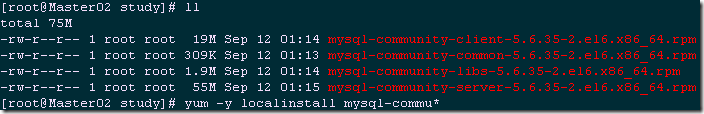
 [/url]
[/url] [/url]
[/url] [/url]
[/url] [/url]
[/url] [/url]
[/url] [/url]
[/url] [/url]
[/url] [/url]
[/url] [/url]
[/url] [/url]
[/url] [/url]
[/url] [/url]
[/url]