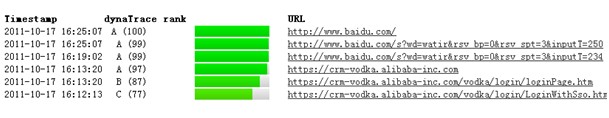
dynatrace安装文件下的dtajax.ini文件增加如下三行,其中第三行可设置dynatrace自动上传结果至showslow:
-Dcom.dynatrace.diagnostics.ajax.beacon.uploadurl=http:// 10.20.155.4:8070/beacon/dynatrace
-Dcom.dynatrace.diagnostics.ajax.beacon.portalurl=http:// 10.20.155.4:8070/
-Dcom.dynatrace.diagnostics.ajax.beacon.autoupload=true
第七步,大功造成,上传并显示结果按4.1节中的上传结果至showslow.com即可将前端性能分析结果上传至shlowslow。
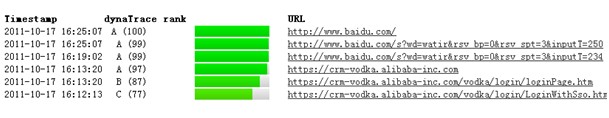
只需要在ruby语言所写的自动化脚本中加入如下两行,即可在运行UI自动化脚本时,把UI自动化所访问到的页面的前端性能数据,通过所安装的dynatrace自动上传至showslow平台。
ENV['DT_IE_AGENT_ACTIVE'] = 'true'
ENV['DT_IE_SESSION_NAME'] = 'Watir Sample Test'
一个完整的示例代码也只需要8行:
require 'pwatir'
ENV['DT_IE_AGENT_ACTIVE'] = 'true'
ENV['DT_IE_SESSION_NAME'] = 'Watir Sample Test'
b = Watir::IE.new
b.goto('http://www.baidu.com')
b.text_field(:id, 'kw').set 'watir'
b.button(:id, "su").click
b.close()
4.4 Linux中安装mysql+apache+php问题小结4.4.1Can't connect to local MySQL server through socket‘xxx’安装mysql后,运行mysql命令会出现ERROR 2002(HY000): Can't connect to local MySQL server through socket ‘xxx’错误,通常是由于安装完成mysql之后未启动造成的,执行/etc/init.d/mysqlstart即可。
mysql安装好之后,默认的root密码是空,mysql –uroot –p后在密码输入行直接回国即可命令模式以root进入mysql。
4.4.2 安装php时configure及make时报错的问题从源码安装php时,要运行如下的编译项:
./configure --prefix=/usr/local/php5--with-charset=utf8 --with-extra-charsets=gbk,gb2312,utf8 --with-apxs2=/usr/local/httpd/bin/apxs--with-config-file-path=/usr/local/lib/php --with-mysql=/data/mysql--enable-mbstring --with-mysqli=/data/mysql/bin/mysql_config--with-mcrypt=/usr/local/libmcrypt
因此需要安装apache,mysql,mcrypt等软件之后,才能安装php。
4.4.3 php安装过程中httpd.conf相关的配置修改在从源码安装php过程中,运行make命令后将php源代码目录modules下的libphp5.so拷贝至httpd/modules下,并在httpd.conf中加载这个module并添加两种文件类型:
LoadModule php5_module modules/libphp5.so
AddType application/x-httpd-php .php
AddType application/x-httpd-php .html
安装完成php后,需要将php源代码目录下的php.ini-dist拷贝至--with-config-file-path指定的/usr/local/lib/php目录下并改名为php.ini,同时在httpd.conf文件中指定php.ini文件位置:
PHPIniDir "/usr/local/lib/php"
文章来源:http://blog.csdn.net/zhangren07/article/details/6883617
| 欢迎光临 51Testing软件测试论坛 (http://bbs.51testing.com/) | Powered by Discuz! X3.2 |